sis file (unsigned) is here. Since the application requires "ReadDeviceData" capability, it needs to "Symbian Signed" with "ReadDeviceData", before installing on to the device. If you don't know about symbian signed, go to the end of the post for more details.
Source code of the test application can be found is s60 3.x SDK's @ \Symbian\9.x\S60_3rd_FPx\S60Ex\HWRMTestApp (I have changed the name of the app from HWRMTestApp to LightVibraBattery.).
Application Details:
Although most of the functions are obvious looking at the Menu of the app, i discovered few things with my N73 device (I think, it applies to all s60 3.x phones)
1) Vibration is not allowed, if the device is charging. Why ?
Please leave a comment if u have more information on this.
This can be verified even if u don't have the application installed.2) You can selectively switch on/off, blink the device Light targets. Light target can be "Primary Display", "Primary Keyboard", "Secondary Display", ....
Make a phone call to S60 device (vibrator setting should be on in the profile).
When the device is vibrating (and ringing), connect the charger. Vibration stops.
Here are some screen shots of the application (Thanks to ScreenShot application)
(After installation on the device, Launch app from Menu->Applications -> LightVibraBattery)
 After launching the app, it shows
After launching the app, it shows1) Status of various light targets (0x1- Primary Display, 0x2 - Primary Keyboard, 0x3-Primary Display And Keyboard, ....)
2) Supported Light targets.
3) Whether Vibra Settings is ON/OFF in the current active profile (Menu->Tools->Profiles)
4) Current status of Vibra (ON/OFF)
5) Battery charging status, Battery level/status.
Now lets play with lights. (Go to Options, i.e press LSK)
Here Keyboard light blinks for 10 seconds, with 0.5 sec on period and 0.5 second off period, with intensity 50. (note that all time information should be entered in milliseconds)
Vibrate the phone now.

Vibrate the phone now.

Note the intensity values here. 100 denotes rotation at full speed in one direction(clockwise) and -100 denotes rotation at full speed in other direction(anticlockwise).
 When charger is connected, vibra status is changed to "Vibration not allowed".
When charger is connected, vibra status is changed to "Vibration not allowed".
This app has other functionality(Reserve/Release of resources, getting current status/settings).
Some of the functions (especially Reserving,switching off lights) might not work based on the device/settings.
Refer to S60 SDK for more information.
If you have access to sdn++, u can read more on HWRM(HardWare Resource Manager) here.
Hope you find many interesting things from this application.
Signing application:
I feel using "Open signed Online" is the easy way to sign the application.
1) Click on this link.
 2) U need to fill the form with following details
2) U need to fill the form with following details
- Enter IMEI of ur phone (Enter *#06# in idle screen. Enter the Serial number displayed here.)
- Enter valid email. You get download link for the signed application @ this mail id.
- Choose the path where u downloaded the sis file.
- Select checkbox containing "ReadDeviceData"
- Enter valid security code
- Accept the legal agreement and click on send.
3) After this u will get 2 mails. First one for verification of email-id and after verification, second mail containing download link for the signed application.
Disclaimer: I have tested most of the functionality on my N73 device.
By installing/using the application, you assume all risks associated.
 When charger is connected, vibra status is changed to "Vibration not allowed".
When charger is connected, vibra status is changed to "Vibration not allowed".This app has other functionality(Reserve/Release of resources, getting current status/settings).
Some of the functions (especially Reserving,switching off lights) might not work based on the device/settings.
Refer to S60 SDK for more information.
If you have access to sdn++, u can read more on HWRM(HardWare Resource Manager) here.
Hope you find many interesting things from this application.
Signing application:

I feel using "Open signed Online" is the easy way to sign the application.
1) Click on this link.
 2) U need to fill the form with following details
2) U need to fill the form with following details- Enter IMEI of ur phone (Enter *#06# in idle screen. Enter the Serial number displayed here.)
- Enter valid email. You get download link for the signed application @ this mail id.
- Choose the path where u downloaded the sis file.
- Select checkbox containing "ReadDeviceData"
- Enter valid security code
- Accept the legal agreement and click on send.
3) After this u will get 2 mails. First one for verification of email-id and after verification, second mail containing download link for the signed application.
Disclaimer: I have tested most of the functionality on my N73 device.
By installing/using the application, you assume all risks associated.




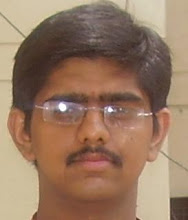
1 comment:
i think that it vibrates because when you charge the phone or it is connected to the pc its possible that you are not around the phone, so if it vibrates maybe it will fall down to the floor... no?
Post a Comment